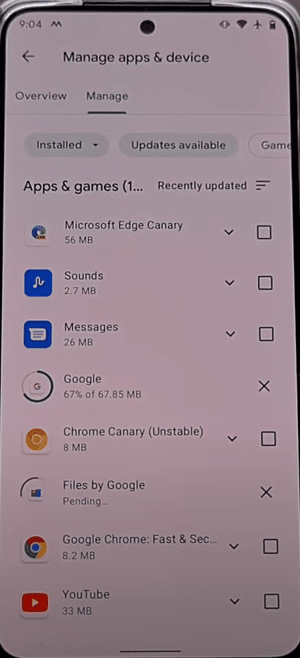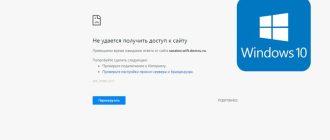Site expert
Mike Lombardi
QA engineer, head of automated software testing department. Knowledge of Java, C/C++, JSP, HTML, XML, JavaScript, SQL and Oracle PL/SQL. Journalist and columnist in the IT field. Website creator and administrator.
Question to the Expert
I found out that my mobile Chrome is outdated. Some phone settings won’t allow me to update Google Chrome automatically. How can I set up auto-update and install the latest version?
If you want to check for updates, open the Google Play Store and sign in to your Google profile. Tap your avatar, select "Manage apps and device", open the “Manage” tab and tap the “Updates available” button.
If you see Chrome in that list, mark it, and press the “Refresh” button in the upper right corner.
If you couldn’t update Chrome automatically, it means that this feature is disabled in the Play Store. To enable auto-update, click the Play Store shortcut on your phone’s desktop. Enter your profile and go to “Settings” => “Connection settings” => “Auto update apps”. In the menu, select the item “Any network” or “Only on Wi-Fi” and press “Done”.