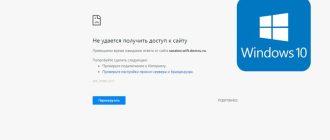Site expert
Mike Lombardi
QA engineer, head of automated software testing department. Knowledge of Java, C/C++, JSP, HTML, XML, JavaScript, SQL and Oracle PL/SQL. Journalist and columnist in the IT field. Website creator and administrator.
Question to the Expert
Google Chrome on my phone is frequently updated, and I don’t like it. I like Chrome just the way it is. Can you tell me how to disable auto updates on Android 12?
If you want to disable Chrome auto-update on your phone with Android 9 or later, go to the Google Play Store. Use its search bar to find Chrome, then tap the browser icon. Once you're on a new page, tap the three vertical dots in the corner of the screen. In the context menu that appears, you need to uncheck the "Auto update" option. Now, when new versions are released, the browser will ask for your permission to update.