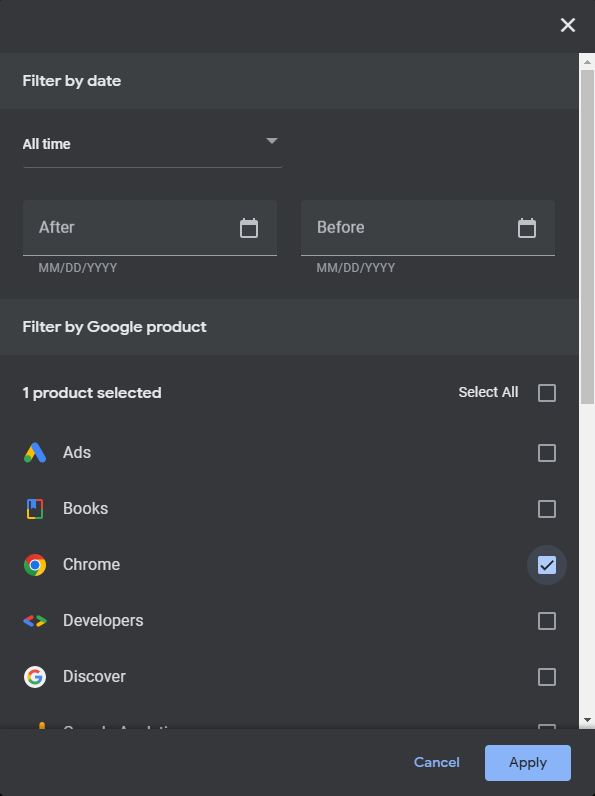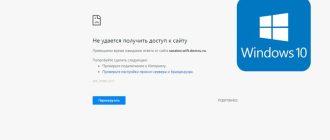Site expert
Mike Lombardi
QA engineer, head of automated software testing department. Knowledge of Java, C/C++, JSP, HTML, XML, JavaScript, SQL and Oracle PL/SQL. Journalist and columnist in the IT field. Website creator and administrator.
Question to the Expert
A few weeks ago I came across an interesting site, but I forgot to add it to my bookmarks. How can I view the history for a specific date in Chrome to find the name of that site again?
Click the three dots in the corner of your Chrome. Select History (PC hotkey Ctrl+H). To find information from previous weeks, scroll down the page.
Scrolling down a few weeks back can take a long time, for sure. But fortunately, there is a faster way. In order to filter your history by date:
- click your avatar in the desktop version of Chrome (top right corner),
- or tap the three dots, select Settings, then tap on your account (mobile version),
- then select “Manage your Google Account”,
- Data & privacy,
- Web & App activity,
- Manage all web & app activity,
- Filter by date and product,
- Check Chrome,
- Enter the date(s) and hit “Apply”.