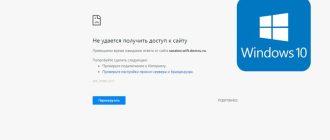Site expert
Mike Lombardi
QA engineer, head of automated software testing department. Knowledge of Java, C/C++, JSP, HTML, XML, JavaScript, SQL and Oracle PL/SQL. Journalist and columnist in the IT field. Website creator and administrator.
Question to the Expert
When I use Chrome on my computer, sometimes a status bar with web addresses pops up in the bottom left corner. It distracts me, and I’d like to remove it. Is there a way to do it?
In the Chrome browser on your PC, the status bar pops up when pages load and when you hover your cursor over a link in the text. The status bar displays the address of the web resource to which a person is about to go. Seeing a suspicious address, the user can stop loading the page and prevent viruses from infecting the computer.
The status bar is designed to enhance browser security, so there is no button to disable it in Chrome. If you find the address pop-up distracting, avoid pointing at the hyperlinks when viewing content on the page.