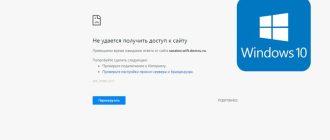Site expert
Mike Lombardi
QA engineer, head of automated software testing department. Knowledge of Java, C/C++, JSP, HTML, XML, JavaScript, SQL and Oracle PL/SQL. Journalist and columnist in the IT field. Website creator and administrator.
Question to the Expert
Sometimes I have to turn off the computer when I'm still working on content in the browser. In this regard, I wonder how to save a session in Chrome so that I don't have to open all my tabs again next time. I don't want to add pages to bookmarks, as I need different sites every time.
If you want to continue where you left off, select that option in your browser settings: Menu – Settings – On Startup – Continue where you left off.
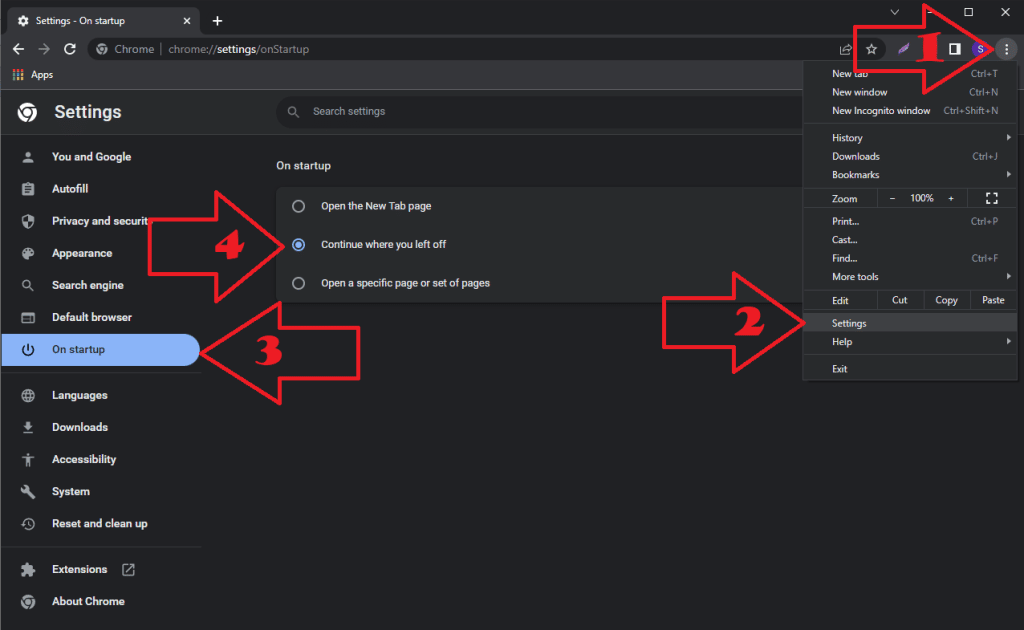
Another option is to download a browser extension. The following add-ons allow you to save your session in Chrome:
- Tab Session Manager. With this add-on, it becomes possible to import and export Google Chrome sessions.
- Session Buddy. Allows you to save and sort open tabs, search through tabs, and restore completed sessions.
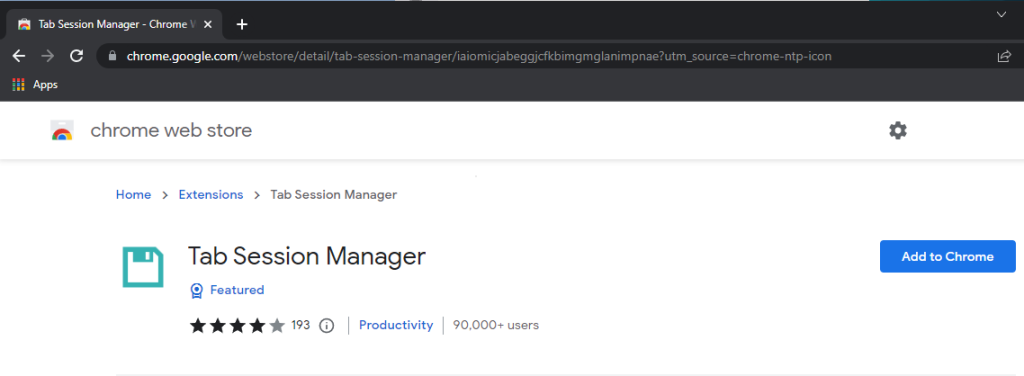
The listed extensions are available in the Chrome Web Store. To download and install one, click “Add to Chrome”, then “Add extension”.