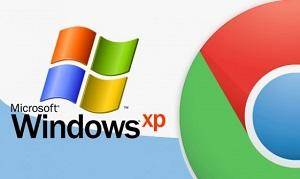
Browser Features
What does the latest version of the browser for Windows XP computers contain? What features does it have and what can you learn from it:
- smart search bar with autofill;
- work with an unlimited number of tabs and conveniently add them to the bookmarks bar;
- high level of security: the browser prevents you from visiting malicious sites and downloading dangerous files;
- create shortcuts to your favorite sites;
- browsing history management;
- incognito browsing mode;
- powerful WebKit engine and Java Script for faster page loading;
- smooth scrolling animation;
- built-in phishing protection;
- new Material Design with rounded tabs.
In the 49th release of Google Chrome, developers have eliminated 26 past errors and significantly improved the functionality.
System Requirements
- operating system – Windows XP;
- RAM – 512 MB;
- free disk space – 200 MB.
Download Google Chrome for Windows XP
The latest version of Google Chrome supporting Windows XP is 49.0.2623.75, you can download it from the table.
| Browser | Version | OS | Release date | File Size | Download |
|---|---|---|---|---|---|
| Google Chrome | 49.0.2623.75 | Windows XP 64 bit | Mar 02, 2016 | 47.15 MB | Download 64 bit |
| Google Chrome | 49.0.2623.75 | Windows XP 32 bit | Mar 02, 2016 | 41.10 MB | Download 32 bit |
| Google Chrome | 46.0.2490 | Windows XP | Oct 13, 2015 | 42.95 MB | Download |
| Google Chrome | 40.0.2214 | Windows XP | Jan 20, 2015 | 40.68 MB | Download |
Installation and Getting Started
Downloading and installation proceeds as usual:
- Run the installation file.
- When installation wizard appears on the screen, click “Install”.
- The installation will start automatically.
- You will be asked to restart your computer, you can do this immediately, or later.
- You can now run the browser from its shortcut on your Desktop.
The browser interface is pretty much the same in all versions, including the outdated Windows XP. You can customize it through the three dot button at the top (“Settings”) and you can also download additional extensions.
However, you should be aware that for outdated versions of Chrome, the number of available extensions will be limited. Most extensions are made for newer releases. But some popular ones, like themes, spellcheckers, social media extensions should be available on XP.
You’ll be able to save passwords, manage your browsing history, customize security measures, and add bookmarks.






