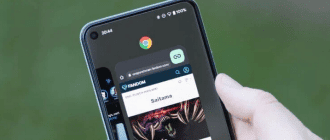Browser features
What makes Opera so convenient? First, many useful features are available immediately, without additional installation. Yes, you can always extend the functionality with addons from the store, but it’s nice that the developers took care and included many interesting and useful things in the browser themselves:
- free VPN and ad blocker,
- a button for screenshots,
- quick access to messengers and social media,
- currency and unit converter,
- music player that can work with YouTube, Apple Music, and other services,
- news feed and cryptocurrency wallet.
Secondly, the convenience of Opera manifests itself in its ergonomics, in the proper organization of space. All the buttons are at your fingertips, and there are many tools for collecting, storing and sharing information:
- through Ctrl+Space you can quickly find the tab you want, even if there are many open,
- favorite sites can be added to the speed dial and to bookmarks,
- tabs can be grouped and combined into Workspaces by theme,
- My Flow lets you share content between your computer and phone,
- the new Pinboards mode allows you to store links, pictures and screenshots in one place.
Pinboards make it easy to share content with friends, colleagues or students. First, you collect material on a topic on your Pinboards, and then you share it in one click.
Download Opera Browser
On your computer
In 2024, a new version of the Opera browser for PC was released, you can download it in two ways: from Opera servers or by downloading files from our website.
| Browser | Version | Release date | OS | Installation | Download |
|---|---|---|---|---|---|
| Opera | Current* | 2024 | Windows 11, 10, 8, 7 | Online installer | Download |
| Opera | Current* | 2024 | Windows 11, 10, 8, 7 | Offline installer | Download 64 bit Download 32 bit |
| Opera | 94.0.4606.26 | 15-12-2022 | Windows 11, 10, 8, 7 | Offline installer | Download 64 bit Download 32 bit |
| Opera | Current* | 2024 | macOS 10.11 и выше | Offline installer | Download |
| Opera | 94.0.4606.26 | 15-12-2022 | macOS 10.11 и выше | Offline installer | Download |
| Opera | Current* | 2024 | Linux | .deb (Debian/Ubuntu) .rpm (Fedora/openSUSE) | Download .deb Download .rpm |
| Opera | 94.0.4606.26 | 15-12-2022 | Linux | .deb (Debian/Ubuntu) .rpm (Fedora/openSUSE) | Download .deb Download .rpm |
For Android
Opera
from Google Play
Opera .apk
For iOS
Opera