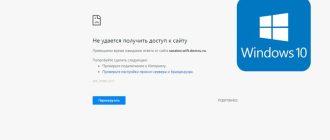Site expert
Mike Lombardi
QA engineer, head of automated software testing department. Knowledge of Java, C/C++, JSP, HTML, XML, JavaScript, SQL and Oracle PL/SQL. Journalist and columnist in the IT field. Website creator and administrator.
Question to the Expert
Chrome used to display open tabs as tiles, but after the update, they overlap each other. It's not easy to find the page you need. Can you tell me how to get the old interface back in Chrome on Android? Do I have to go back to the previous version of the browser?
If you want to change the tab display style, you don't have to reinstall the browser. On your Android phone, you can return to the old tab layout using experimental flags.
Type chrome://flags in the Chrome address bar. On the new page use the search bar to find the enable-tab-grid-layout flag. You can type “Tab Grid Layout” or simply “Tab”.
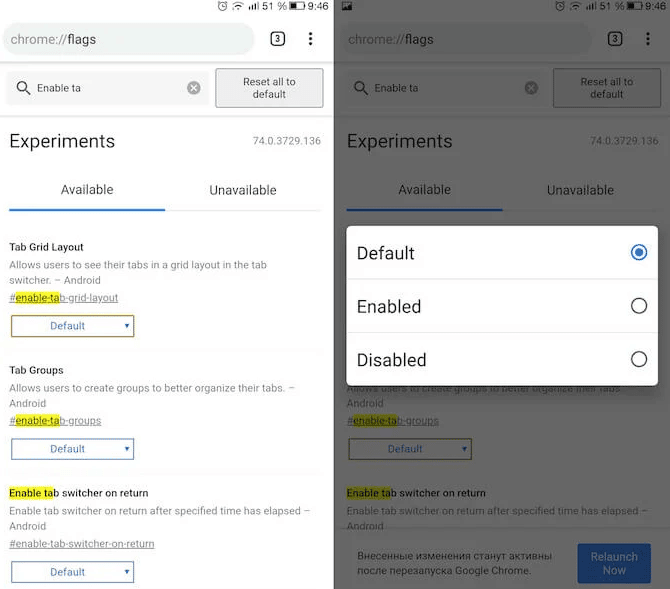
After the flag is enabled, press the “Relaunch” button. And once the browser relaunches, the tabs will appear as tiles again.