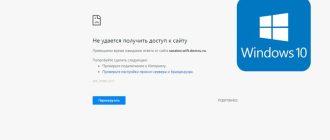Site expert
Mike Lombardi
QA engineer, head of automated software testing department. Knowledge of Java, C/C++, JSP, HTML, XML, JavaScript, SQL and Oracle PL/SQL. Journalist and columnist in the IT field. Website creator and administrator.
Question to the Expert
I participate in online auctions. Sometimes I have to follow the bidding on several lots at once. Can I refresh all Chrome tabs simultaneously, so I don't have to waste time switching between them?
The latest version of Chrome for PC has this feature. While in the browser, hold down the Ctrl key and select tabs one by one with the left mouse button. Then right-click on any of the selected tabs and click "Reload" (hotkey Ctrl+R). All the selected tabs will be refreshed at once.
If you’re looking for an easier way to reload all Chrome tabs automatically, go to the Chrome Web Store and install:
- Tab Auto Refresh
- Page Auto Refresh
- or another similar extension
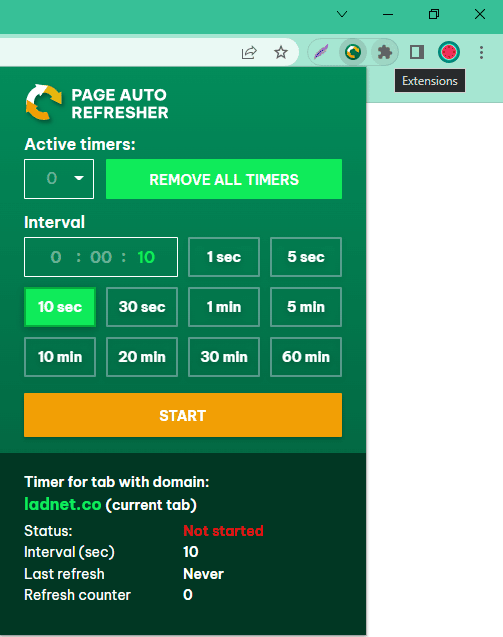
In these add-ons, you can set all pages to reload at a certain interval. Shortcuts to the installed extensions are displayed in the upper right corner under the “Extensions” button (puzzle piece icon).