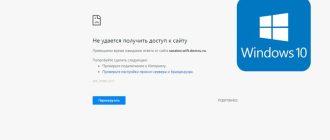Mike Lombardi
QA engineer, head of automated software testing department. Knowledge of Java, C/C++, JSP, HTML, XML, JavaScript, SQL and Oracle PL/SQL. Journalist and columnist in the IT field. Website creator and administrator.
Ask a question
When I open Chrome on my phone, I keep getting error messages. I wanted to delete the app and download a new version, but I couldn't find the uninstall button. How do I reinstall
Chrome on Android if I can't uninstall the app firsthand?
On Android phones, the Chrome browser is a pre-installed application. Such programs cannot be uninstalled, but can only be deactivated or updated.
Chrome won’t work correctly if the browser files are corrupted; maybe the recent update went incorrectly. In these cases, you need to roll back the application to a previous version and then update it to the latest version.
To roll back, go to your phone settings (the “gear” shortcut on your desktop). Go to the “apps” tab, then to the “Chrome” tab. Click on the three dots and tap the “Remove updates” button. Once again, confirm by pressing “OK”.
The next step is to update the app again to the latest version. Log in to the Google Play Store under your Google account. Find Chrome there and select “Update”.
( 3 assessment, average 1.33 from 5 )
QA engineer, head of automated software testing department. Knowledge of Java, C/C++, JSP, HTML, XML, JavaScript, SQL and Oracle PL/SQL. Journalist and columnist in the IT field. Website creator and administrator.