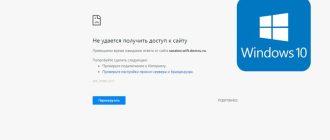Site expert
Mike Lombardi
QA engineer, head of automated software testing department. Knowledge of Java, C/C++, JSP, HTML, XML, JavaScript, SQL and Oracle PL/SQL. Journalist and columnist in the IT field. Website creator and administrator.
Question to the Expert
Voice input in Chrome doesn't work on my phone. I get a message that this function is disabled. Can you tell me how to unlock the microphone in Chrome on Android?
The microphone is disabled in your browser settings. To enable voice input, launch Chrome, tap on the three dot button in the corner of the screen. Then go to Settings -> Site Settings -> Microphone. To activate the microphone, move the switch to the active position.
After these steps, restart the Chrome browser, go to the home page and tap on the “microphone” icon in the search bar. When the menu appears, select “Allow. When “speak” is displayed, say your search query. The search results will appear on a new page.