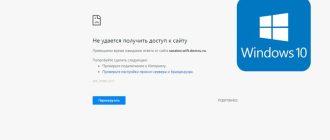Site expert
Mike Lombardi
QA engineer, head of automated software testing department. Knowledge of Java, C/C++, JSP, HTML, XML, JavaScript, SQL and Oracle PL/SQL. Journalist and columnist in the IT field. Website creator and administrator.
Question to the Expert
Can you tell me how to save my bookmarks in Chrome, and transfer them from my old Android phone to a new one?
Exporting bookmarks to your new device will happen automatically if you have syncing set up in your Google account. To turn on syncing:
- On your old phone, sign in to your Google profile.
- Tap the three dots icon, go to the “Settings” tab, and then to the “Synchronization” tab.
- Activate the “Synchronize All” command or check the “Bookmarks” box only (if you don’t want to transfer the other data).
Once you’ve completed these steps, open the Chrome browser on your new phone and sign in to your Google account. When you do this, all your bookmarks will appear on your new device.