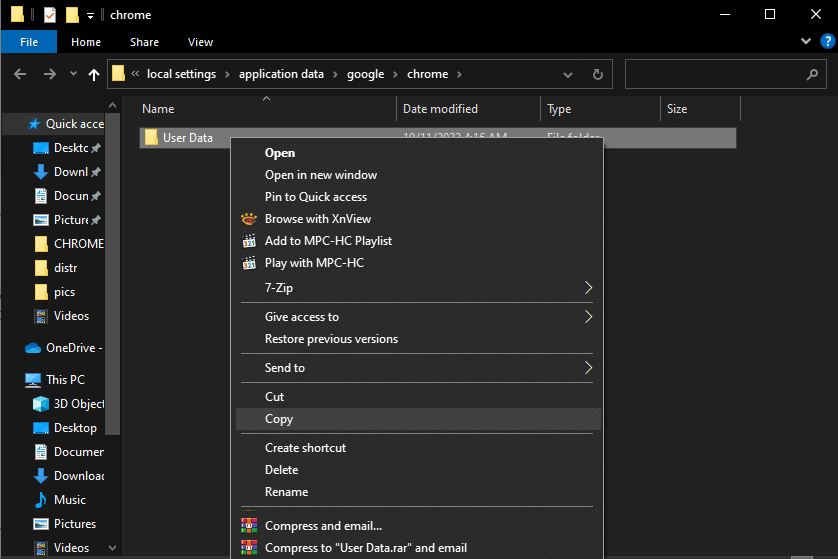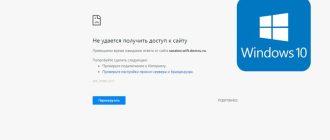Site expert
Mike Lombardi
QA engineer, head of automated software testing department. Knowledge of Java, C/C++, JSP, HTML, XML, JavaScript, SQL and Oracle PL/SQL. Journalist and columnist in the IT field. Website creator and administrator.
Question to the Expert
My C hard drive where Chrome is installed is almost completely full. Can I move the Chrome cache to another drive to optimize my computer's memory?
Yes, it is possible. Press Win+R on your keyboard. When the Run window opens, type %userprofile%\local settings\application data\google\chrome and press Enter.
Copy the “User Data” folder to another drive.
Then find the Chrome shortcut on your desktop, right-click it and go to “Properties”. In the “Shortcut” tab, find the “Target” line. Now:
- after the file address, add space
- then type –user-data-dir=
- type in the new address of the “User Data” folder
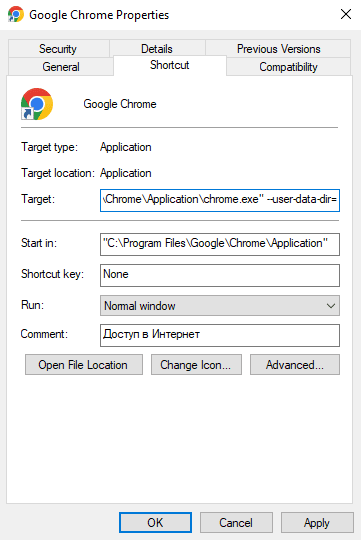
After you restart the browser, the cache will be saved in the new location.