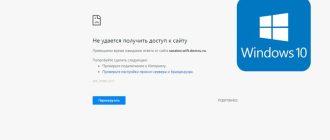Site expert
Mike Lombardi
QA engineer, head of automated software testing department. Knowledge of Java, C/C++, JSP, HTML, XML, JavaScript, SQL and Oracle PL/SQL. Journalist and columnist in the IT field. Website creator and administrator.
Question to the Expert
I am working on redesigning the site. I can't see results at once because old versions of pages are stored in Chrome's cache. I have to clean the cache often; can I disable it altogether?
In recent versions of Google Chrome, you can disable the cache in the developer tools. To open the developer tools, press Ctrl+Shift+I (on Windows, Linux, Chrome OS) or Command+Option+I (on Mac). In the new window switch to the "Preferences" tab. In the "Network" block, check the "Disable cache (while DevTools is open)" box. This will disable web page caching until you close the developer tools.
You can also disable the cache in the shortcut properties. To do this:
- right-click on the Chrome shortcut on your desktop
- select “Properties”
- in the “Target” field add a space after the specified path and add the value –disk-cache-size=1
- hit “Apply”, then “OK”
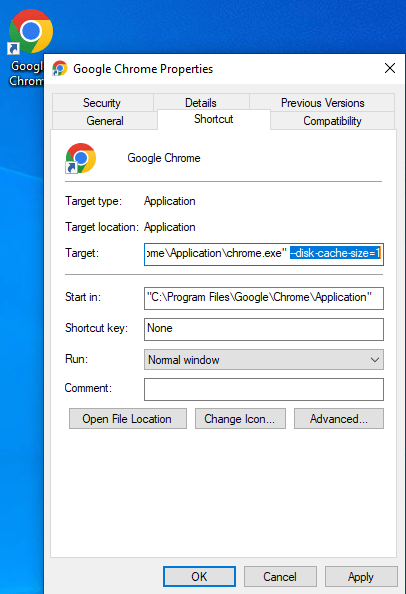
If you don’t want to change Chrome’s settings, you can open tabs in Incognito mode (Ctrl+Shift+N). When using this mode, the browser does not retain browsing history. Cookies and site data are automatically deleted as soon as the user closes the tab.